Follow these simple steps to disable LightBox
Step 1. Login to your blogger account. Click on your blog.
Step 2. On left side click on Settings and under Settings tab click on Posts and Comments. Then Scroll to the option Showcase images with Lightbox? and set to NO.
Step 3. Save the settings and all you done.
Drop your comments.
Step 1. Login to your blogger account. Click on your blog.
Step 2. On left side click on Settings and under Settings tab click on Posts and Comments. Then Scroll to the option Showcase images with Lightbox? and set to NO.
Step 3. Save the settings and all you done.
Drop your comments.

I am a student of computer science.Owner of IAC Tips blog. I love to share my knowledge and experience with others. Follow my blog for tips tricks of internet, computer and software.


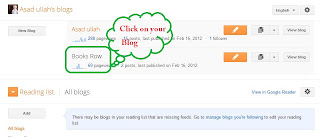









0 comments:
Post a Comment